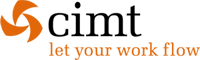Integrating SAP Systems Securely with SNC and Qlik Talend
Secure SAP Integration with SNC and Qlik Talend’s SAP RFC Server

In today’s fast-paced digital landscape, organizations are investing not only to keep up with technological advancements but also to implement modern architectural designs that ensure secure integration between applications. This integration is crucial for maintaining both performance and security, particularly as systems become increasingly complex. In this article, we will explore how to achieve secure communication with SAP using SNC (Secure Network Communications) and Qlik Talend’s SAP RFC Server.
Importance of Secure Application Integration
Application Integration is a critical component of modern IT architecture. Whether you’re using open-source tools, cloud solutions, or commercial products like Qlik Talend, integrating securely is essential. Secure SAP Integration with SNC and Qlik Talend should always be a top priority, particularly when integrating ERP systems like SAP.
Challenges in Achieving Secure SAP Integrations
No matter how large your system grows, ensuring application and data integration security remains a challenge. The risks are heightened by the fact that not all integration methods comply with the latest security standards, limiting your choices.
Understanding the Need for Secure SAP Communication
With the rise of cyberattacks, securing communication between integrated systems is more crucial than ever. In fact, SAP systems have been targets of cyberattacks, including a notable incident in 2019 when exploits targeting SAP applications were publicly released, heightening the risk to businesses globally. This calls for advanced measures like Secure Network Communications (SNC).
Cybersecurity Threats to SAP Systems
Increased public exposure of SAP vulnerabilities in recent years has made secure communication a necessity. While SNC offers significant security capabilities, many organizations still hesitate to upgrade due to concerns about cost, time, or knowledge gaps.
What is SAP Secure Network Communications (SNC)?
As a security feature within the SAP system architecture, SNC integrates with external security products to enhance protection beyond what SAP systems can achieve independently. It provides encryption, authentication, and data integrity to safeguard SAP communications.
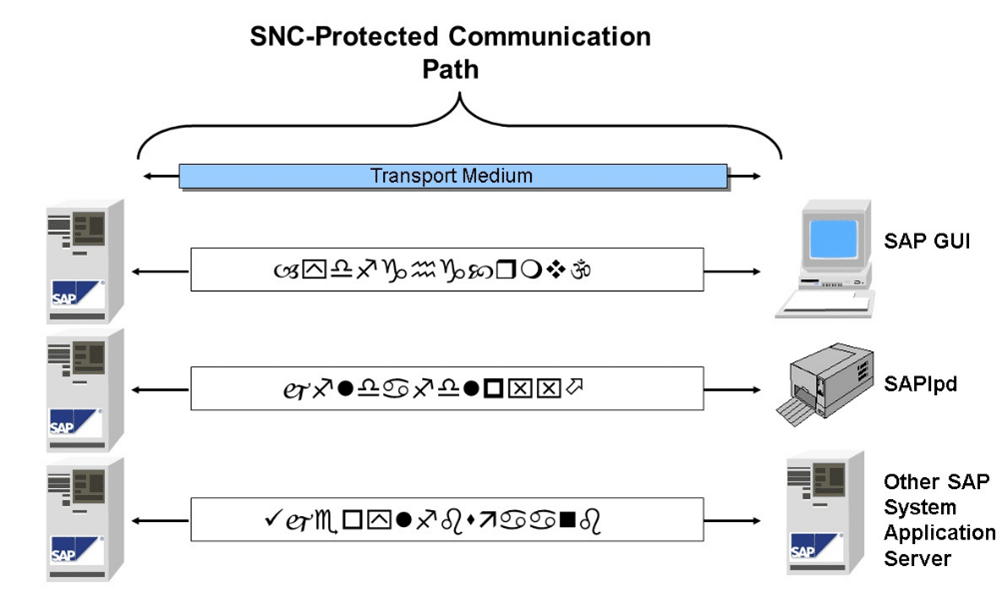
SNC Features and Benefits
- End-to-end encryption: Protects data transmitted between SAP components.
- Smart card authentication: Adds additional layers of security.
- Security product integration: Flexible to work with different external security solutions.
SNC ensures secure data transmission across any communication link or transport medium, while integrating SAP Single Sign-On or external security products to enhance security with cryptographic algorithms, protecting data against interception or tampering, even in complex setups.
SNC Features for Secure SAP Communication
By securing communication paths between SAP system components such as SAP GUI and application servers, SNC supports industry-standard cryptographic algorithms, ensuring data encryption is applied at every step of communication.
Three Levels of Protection Offered by SNC
SNC offers three distinct levels of security:
- Authentication only: Verifies the identity of communication partners.
- Integrity protection: Detects any manipulation of the transmitted data.
- Privacy protection: Encrypts the messages to prevent unauthorized access, offering the highest level of protection.
How Privacy Protection Strengthens SAP Communication
Privacy protection, the highest level of security provided by SNC, encrypts communication and ensures data integrity, making eavesdropping and tampering impossible.
Our Approach to Secure SAP Integration
We specialize in helping organizations implement secure SAP integrations. We recommend using Qlik Talend’s SAP RFC Server to establish a fast, stable, scalable, and secure connection with SAP systems.
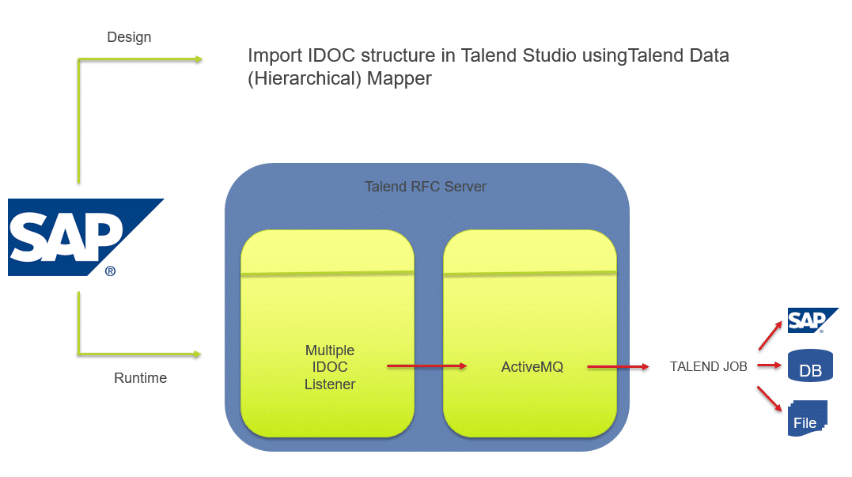
Why Qlik Talend’s SAP RFC Server?
Qlik Talend SAP RFC Server acts as a central hub between Qlik Talend Studio and SAP servers, allowing the secure transmission of SAP IDocs or SAP BW Data Source objects.
Key Advantages of Qlik Talend’s SAP RFC Server
- High scalability for large-scale integrations.
- End-to-end security through integration with SNC.
- Real-time streaming using Kafka for efficient data processing.
Understanding the Role of PSE in Secure SAP Integration
A PSE (Personal Security Environment) is a secure storage location for a user or component’s public-key certificate and private information, enabling secure communication between systems.
PSE Configuration for SAP and Qlik Talend
Both the SAP and Talend systems need to store public-key certificates in their respective PSEs to establish secure communication channels. This public-key information is exchanged between systems to create a secure streaming communication.
Ensure Secure, Scalable Data Integration
The reason we recommend Qlik Talend SAP RFC Server is because it enables streaming communication. Data from SAP is streamed into Kafka, which is then integrated with the Qlik Talend application for processing. This ensures scalable, real-time data integration with end-to-end security provided by SNC.
If you’re interested in learning more about securing your SAP integration with SNC and Qlik Talend’s SAP RFC Server, don’t hesitate to reach out to us at sales@cimt.nl. Our experts will assess your needs and implement the best solution for secure and scalable data integration.
References
- Secure Network Communications (SNC): https://help.sap.com/doc/saphelp_nw74/7.4.16/en-US/aa/38ff4fa187622fe10000000a44176d/content.htm?no_cache=true
- Secure Network Communications (SNC): https://help.sap.com/doc/saphelp_nw75/7.5.5/en-US/e6/56f466e99a11d1a5b00000e835363f/content.htm?no_cache=true#:~:text=SNC%20secures%20the%20data%20communication,your%20data%20for%20increased%20protection
Author
Sharat Baradwaj